How To
How to Download Instagram Photos
Unfortunately, there is no option to save Instagram photos directly from the native application, but with Qoob Stories you can easily download Instagram photos to your PC. Just follow the instruction below:
1. Install and launch Qoob Stories.
 Get Qoob Stories
Get Qoob Stories

2. Log into your Instagram account in-app.
3. Enter an Instagram username, hashtag or location.
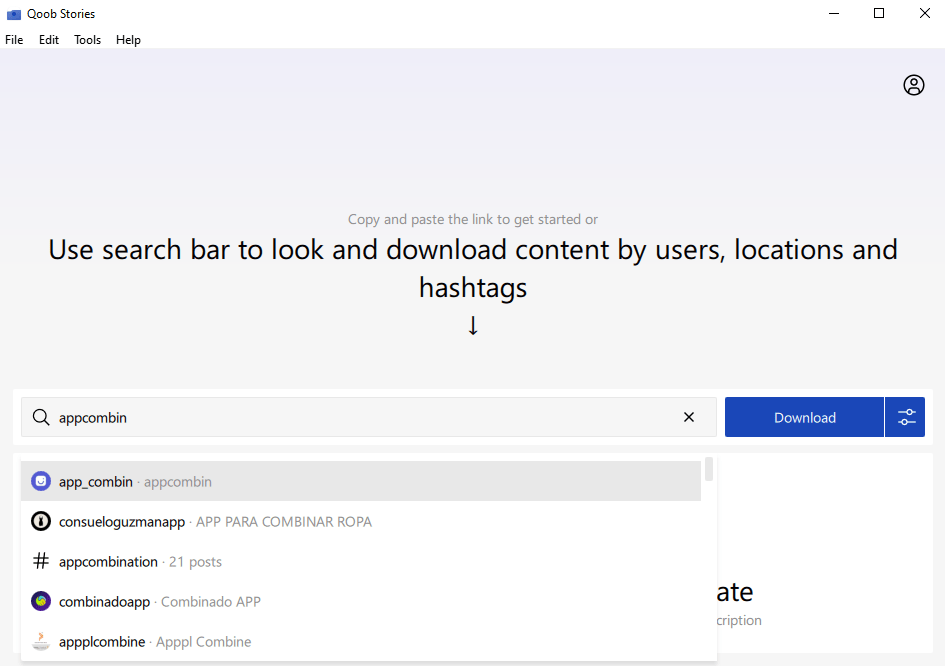
4. Select the option from the drop-down list of suggestions.
5. Click the Download button.
When the results are loaded, click Show in Folder in the drop-down menu or the folder icon to view all the downloaded Instagram posts. Click on any displayed image to preview it in your default image viewer.
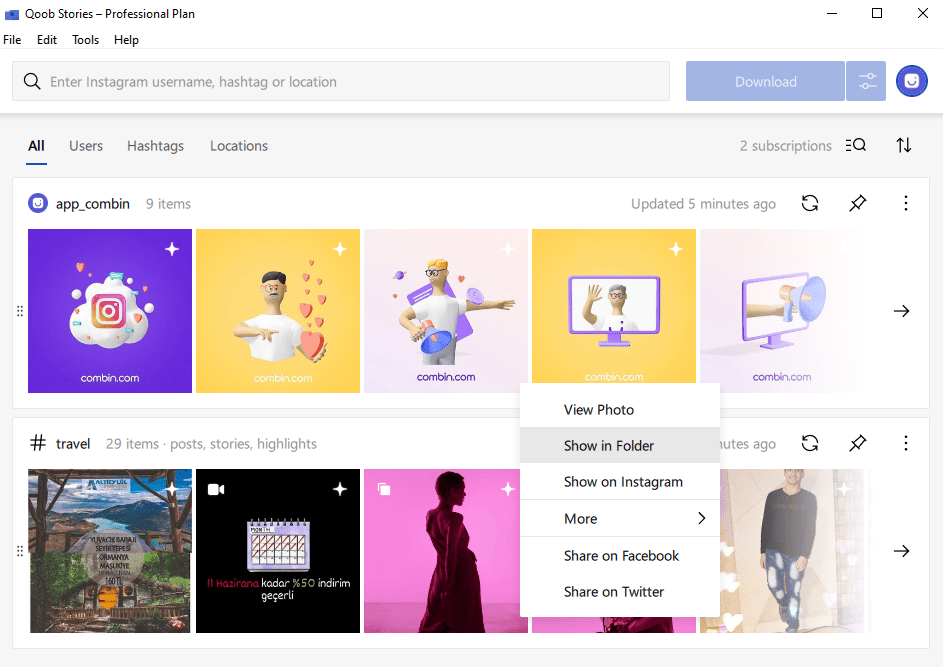
Tip: You can also subscribe to accounts and new photos of users will be automatically updated and loaded each time you open the application.
