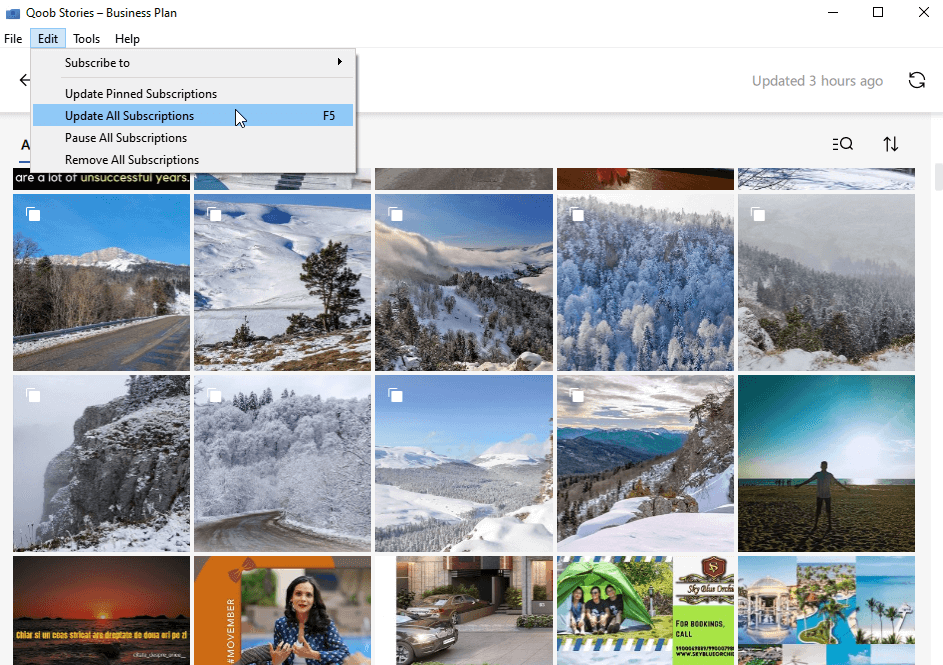How To
Wie kann man von Instagram Fotos per Hashtag herunterladen?
Mit Hilfe von Qoob Stories können Sie Instagram Fotos herunterladen, die unter einem bestimmten Hashtag gepostet wurden. Im Nu können Sie Hunderte von Bildern von Interesse auf Ihrem Computer speichern. Folgen Sie einfach diesen einfachen Schritten:
1. Installieren und starten Sie Qoob Stories.
 Qoob Stories erhalten
Qoob Stories erhalten

2. Melden Sie sich in der App bei Ihrem Instagram-Konto an.
3. Geben Sie den Namen eines Hashtags in die Suchleiste ein.
4. Wählen Sie die passende Option aus, der das Hashtag-Symbol (#) vorangestellt ist.
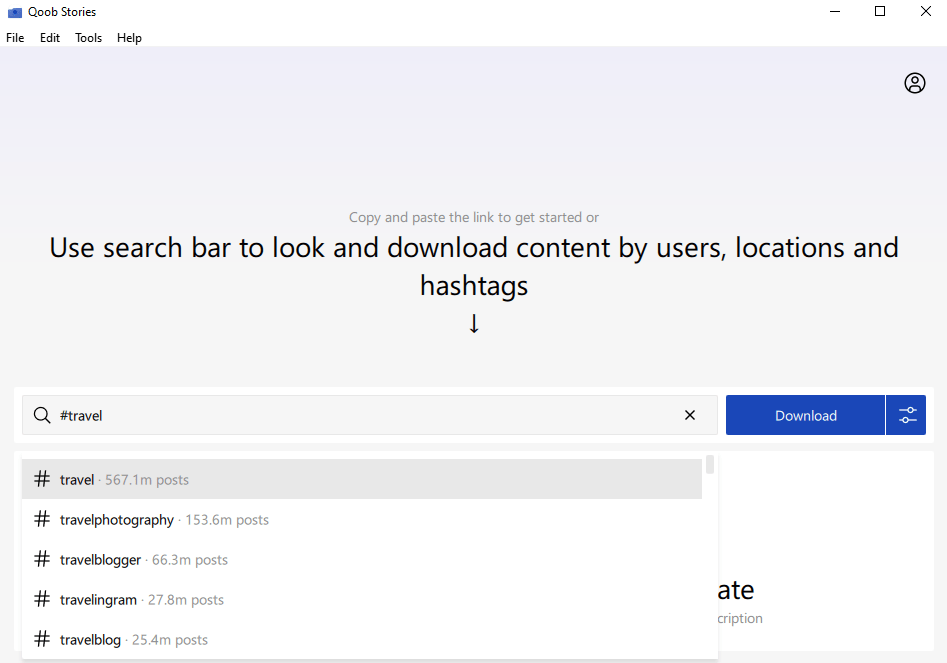
5. Klicken Sie auf die Schaltfläche Herunterladen, um Ergebnisse zu generieren. Qoob Stories lädt Instagram-Fotos herunter und speichert sie direkt auf Ihrem PC.
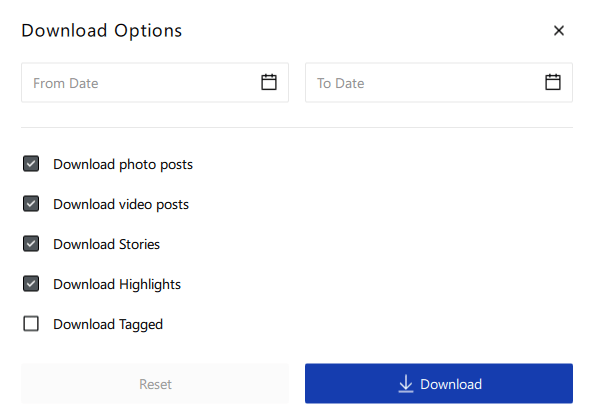
Tips:
- Click the Arrow symbol on the latest previewed photo to show all the downloaded photos from Instagram:
- Hover the cursor over a picture to display the caption, as well as date and time the photo was downloaded on:
- Click the Folder symbol to show the downloaded file in the destination folder; click three dots nearby will show you all the activities for the particular photo:
- Click Update Posts button to update the current search:
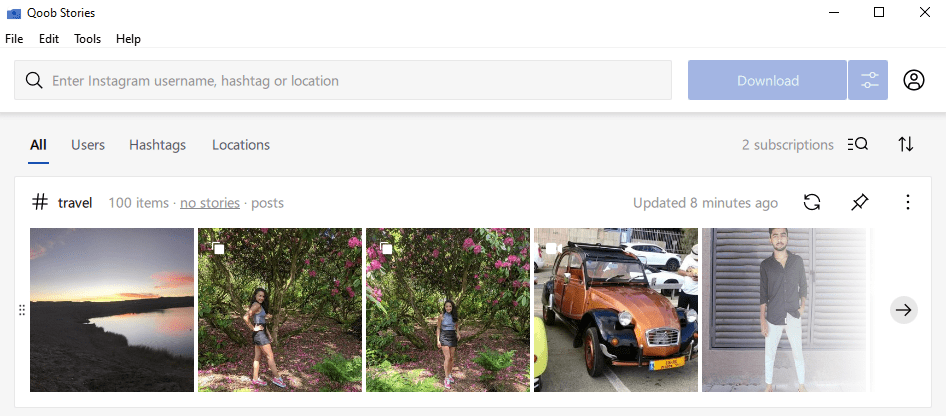
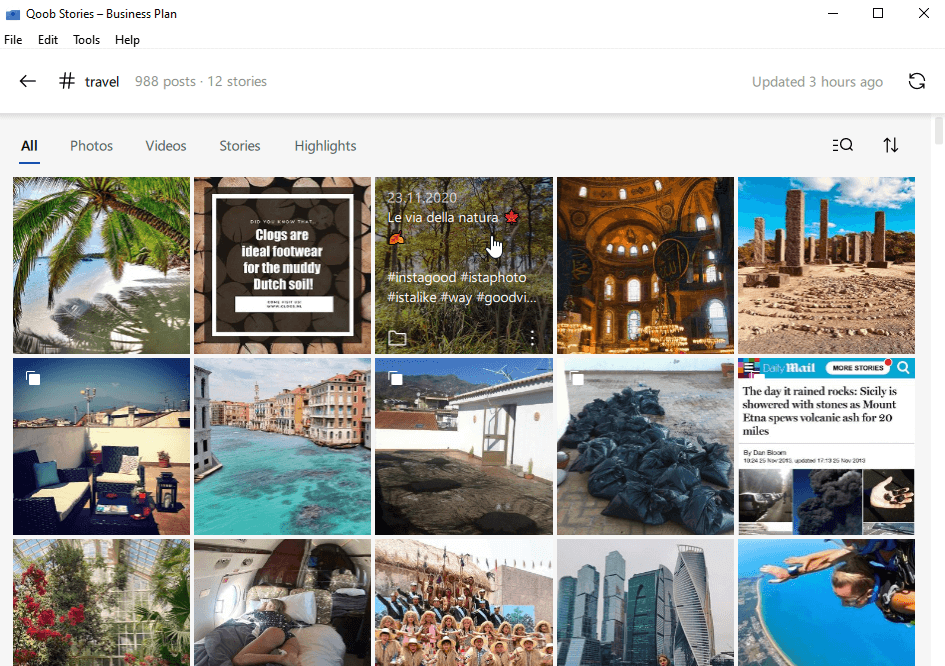
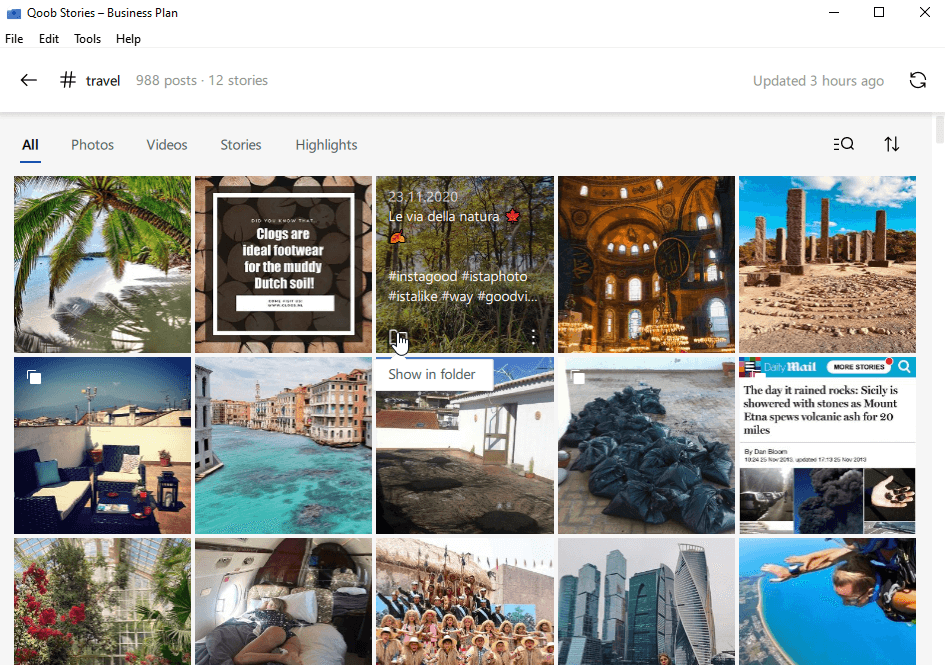
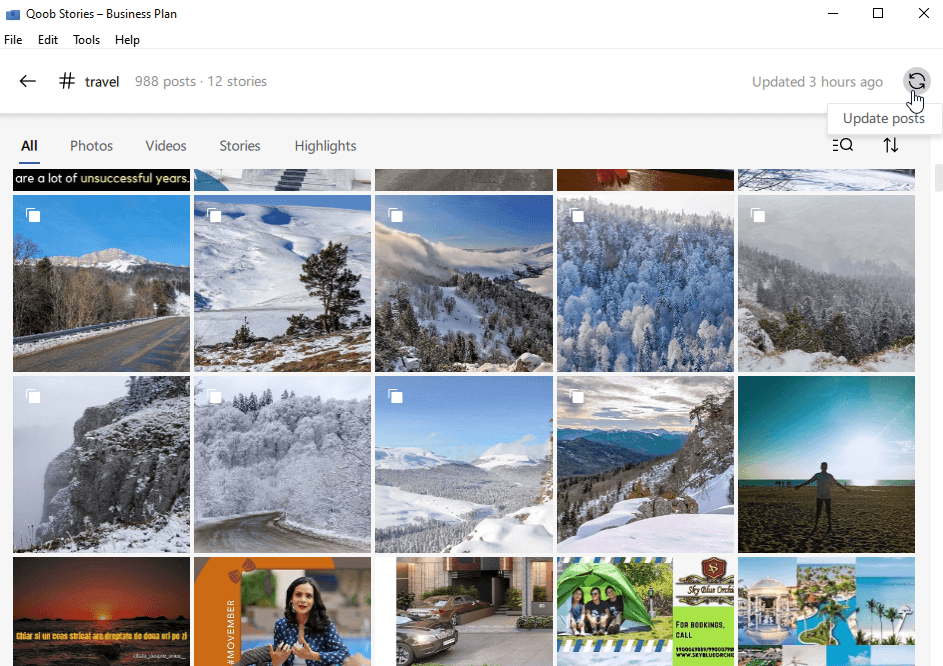
Sie können auch alle Abonnements mit einem Klick aktualisieren, indem Sie zu Bearbeiten Menü > Alle Abonnements aktualisieren gehen oder indem Sie auf die F5-Taste Ihrer Tastatur klicken: