Step 1
Get the license key number
Find the purchase email for Qoob Clips. Copy your license key number from the letter.






The license key will be sent on your email soon
If you have any difficulties feel free to contact us at
support@qoob.co
Step 1
Find the purchase email for Qoob Clips. Copy your license key number from the letter.
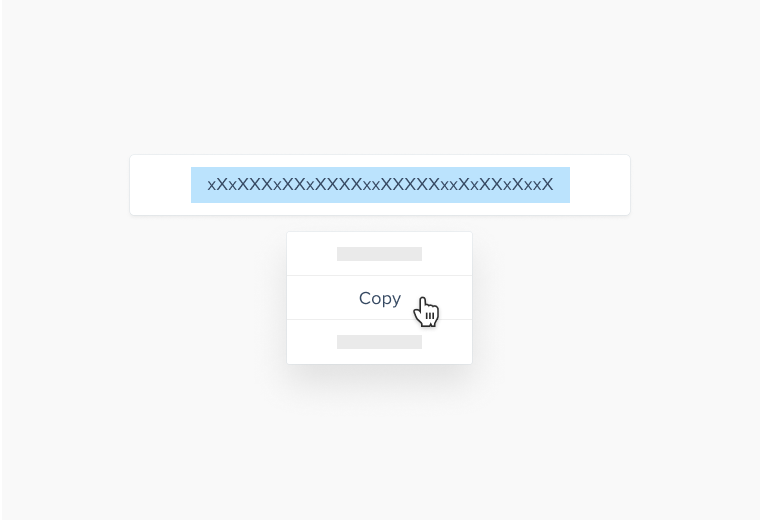
Step 2
Launch the application. Within the app window, click Activate Subscription at the bottom left corner of pop-up screen.
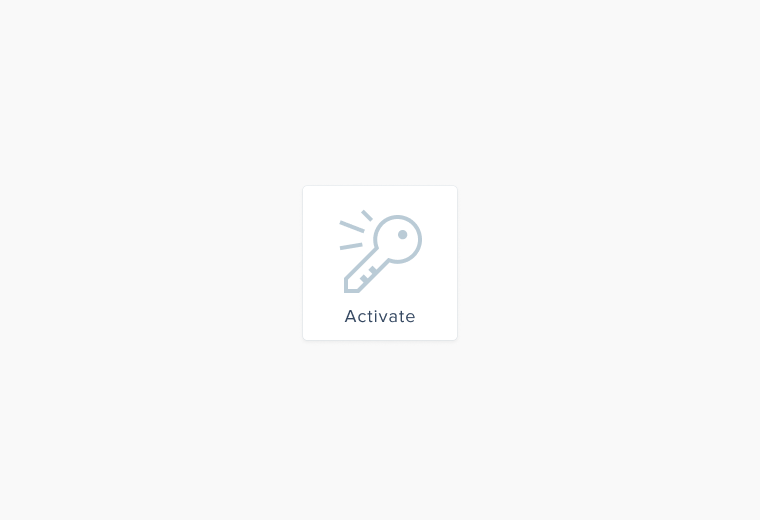
Step 3
Paste your license key number into the activation form. Click the Activate button.
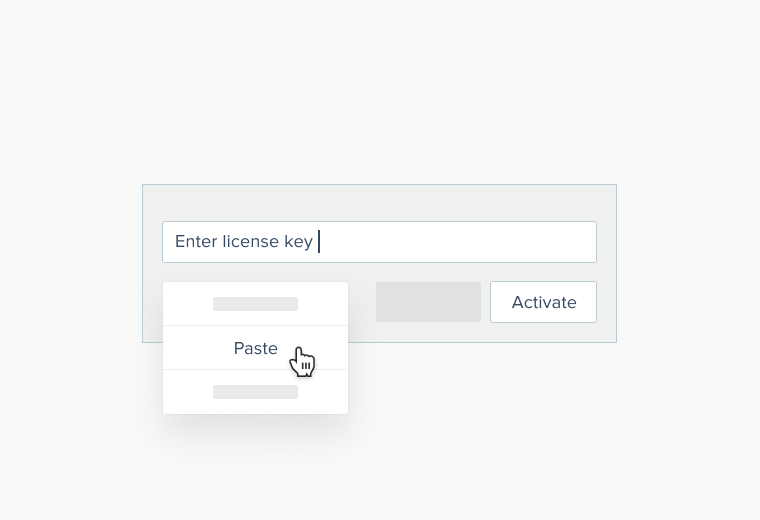



Basic features available. For new and on-budget users.
All major features available. For individuals only.
Full premium access. Business-friendly.
Make sure the email address you are expecting the subscription key to arrive to is the same address you registered your account with on Stripe.
Open the key retrieval page.
Type in your purchase email address into the required field.
Click Find.
Unfortunately, the billing information cannot be changed.
Please cancel the current plan and subscribe again using new information.
Qoob subscription can be cancelled anytime up until the day of the next scheduled payment. In order to cancel the subscription follow the steps below:
Open the cancellation page.
Copy your subscription key into the required field.
Click Next.
Pick the reason why you decided to cancel.
Click Unsubscribe.
Qoob team cares about the satisfaction of our users with the application. We are always glad to receive feedback, open to a dialog, and ready to fix reported bugs and issues as soon as possible to provide the best experience with our service. If Qoob Clips doesn’t work as promised, please contact our support team and you will receive a competent reply within 48 hours. As a rule, most of the problems are solved on the spot. You can learn Qoob refund policy rules here.
The current subscription plan's remaining funds will be taken out of the upgrade payment
Open the upgrade page.
Copy your subscription key into the required field.
Click Next.
Yes, you can use one licence on multiple computers, but note that it cannot be done simultaneously. Please deactivate the licence on the first computer before activating it on the second one.
All Qoob Clips subscription plans are monthly, the subscription fee charge is recurring.
The payment is withdrawn each month on the date of initial purchase. In case you want to use the premium subscription only for a month, don’t forget to cancel it before the day of the next scheduled payment.
Starter plan is permanently free. No limited time trial period, no tricks, no sudden unwanted subscription fee withdrawals. Your card information is not required for starting with Qoob Clips.
All major features available. For individuals only.
If you want to ask a question about our software, leave feedback or suggest an idea, don’t hesitate to contact us by one of the following methods:
Support and technical questions
support@qoob.coMarketing and advertising inquiries
marketing@qoob.coSupport and technical questions
developers@qoob.co